for anyone landing here in the future, in the end I had to use Epson’s “ePOS Webservice” to make this work, it just won’t work with the IP/Proxy App combination.
One important thing to keep in mind is that when using this option, make sure that under the Printer > Auto Print tab, the “Set status after auto printing” is set to a status other than the one set under “Auto print order with status”, mine was set to “Leave unchanged” and the end result was this:
My guess is that since the order status didn’t change and it was still “Received”, it kept printing the receipt.